How-To: Easily uninstall Cydia apps from your Jailbroken Apple device using CyDelete (VIDEO)
08/10/2011 05:34 PM Filed in: Apple
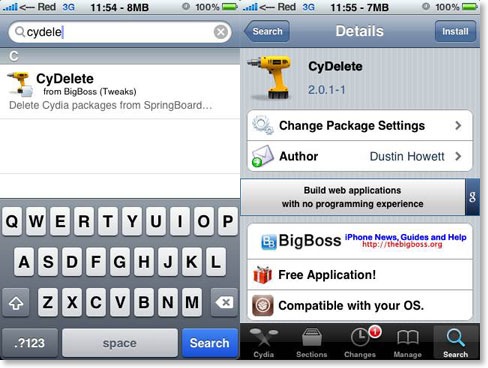
Do you have a Jailbroken iPhone, iPad, or iPod Touch? Have you downloaded some apps from the Cydia app store and now realize you don’t know how to delete the apps or find the deletion process to much work? Well, I have the answer to your problem. Ill show you the “hard” way to delete Cydia apps and the easy way, With an easy to follow video.
*Click on this link If you are looking for a way to hide apps/icons such as Cydia or any other application on your jailbroken Apple device.
The original (hard) way to delete Cydia apps from your Jailbroken Apple Device:
- Launch Cydia.
- In Cydia, tap the ‘Manage’ tab along the bottom toolbar.
- Tap ‘Packages’ at the top of the Manage pane.
- Scroll through the alphabetical list to find the app you want to remove.
- Tap the app to be taken to its respective pane.
- Tap ‘Modify’ in the upper-right corner.
- From here you’ll have the option to reinstall the app or remove it altogether. Tap ‘Remove’.
- Tap ‘Confirm’ in the upper-right corner.
Now, the easy way to delete Cydia apps from your Jailbroken Apple device:
Do you think this can help a friend? You can send them the link using the like buttons below. If you have any other questions about this subject feel free to make a comment below and someone will answer it. If you have questions on other gadgets or you have a tip you want us to talk about you can always contact me at the bottom of the page and I might make a tutorial to try and help out!
Share this article with friends!
blog comments powered by Disqus