How-To port Mango on the HD2 (video)
07/10/2011 03:28 AM Filed in: Windows
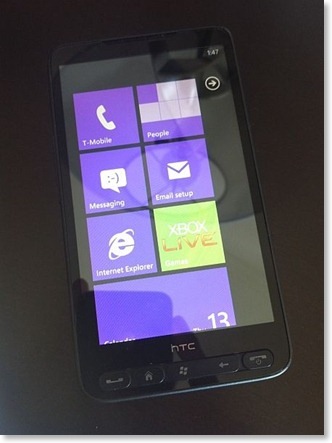
The hackers over at XDA-Developers have figured a way to port Windows Mango over to the HTC HD2. The Mango port is in beta form so there are a couple of little issues but overall it's a good port, if you want to get the Mango feel before it's officially out. The Mango OS flash is pretty simple to port over to your HD2 just follow the instructions below.
- Download the latest version of MAGLDR from here
- Run the ROMUpdateUtility.exe File That is in the file you downloaded.
- Follow the easy on-screen steps, you will now have MAGLDR on your device.
- Download the Mango OS Beta from the guys over at XDA-Developers, by clicking here. Save the file to your Desktop.
- Connect your HD2 to your PC with a USB cable.
- Restart your phone. From the boot up options select “USB Flasher Mode.”
- Find the Mango files you downloaded and run DWI.exe. Your phone will do its thing and install Mango. After a reboot you will now have Mango on your HTC HD2!
Just remember we are not liable if your device gets damaged in the process. Follow this guide at your own risk. Doing a flash on your phone is always risky if you don’t follow the instructions right or your phone powers off for some reason it may get damaged so make sure you have a full battery and you follow the instructions right.
Sources: PocketNow, XDA-Developers
blog comments powered by Disqus